Add application to startup application menu in Ubuntu 12.04 / 13.10 / 14.04
On your desktop go to settings (cog in the top right of the screen) and click on Startup Applications.

You will be shown a list of all the programs that are configured to start at boot time. Click on Add
.

For the purpose of this tutorial I will configure Libreoffice to start at boot. In the screen shot above I have configured the following:
Name – Libreoffice
Command – /usr/bin/libreoffice (all programs are stored in /usr/bin so use this command)
Comment – Office Suite
Once configured click Add.
Restart the system and your chosen program with start at boot.
Sticky notes is a simple app and it is easy to use. To install Stickynotes, you will need to add this software using PPA to your Linux PC. You can do this either by Terminal or using Software Center

Install Now
Step 1) : - Using Terminal
To install Stickynotes, open Terminal on your LInux PC (press Ctrl+Alt+T on keyboard to open the terminal)
:- $ sudo apt-add-repository ppa:umang/indicator-stickynotes
:- $ sudo apt-get update
:- $ sudo apt-get install indicator-stickynotes


Installing VMware Player
Step 1) Download VMware Player
Step 2) Open Ubuntu Software Center


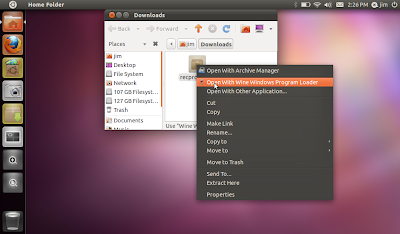
Click This Link 32 Bit - Download Now 32 Bit
Click This Link 64 Bit - Download Now 64 Bit
Anti virus On Linux Ubuntu 12.04 / 13.10 / 14.04
Click This Link 32 Bit - Download Now 32 Bit
Click This Link 64 Bit - Download Now 64 Bit
Remove Anti virus 12.04 / 13.10 / 14.04
open terminal type :-
:- $ sudo apt-get --purge remove cav-linux
Install flash player
Open terminal type :-
:- $ sudo apt-get install flashplugin-installer
open terminal type :-
:- $ sudo apt-get --purge remove cav-linux
Install flash player
Open terminal type :-
:- $ sudo apt-get install flashplugin-installer







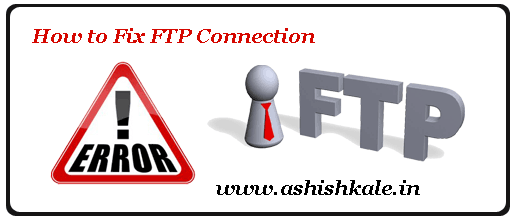



0 comments:
Post a Comment