Step 1) Open terminal
:- $ wget -q -O- http://deb.opera.com/archive.key | sudo apt-key add -
:- $ sudo sh -c 'echo "deb http://deb.opera.com/opera/ stable non-free" > /etc/apt/sources.list.d/opera.list'
:- $ sudo apt-get update
:- $ sudo apt-get install -y opera
***********************************************************************************
References
1. Firefox Home: http://www.mozilla.org/en-US/firefox/new/
2. Google Chrome Home: https://www.google.com/intl/en/chrome/browser/
3. Opera Home : http://www.opera.com/
4. Apple Safari Home: http://www.apple.com/safari/
5. Guide: http://techhamlet.com/2012/03/how-to-easily-install-safari-in-linux-the-new-updated-guide/
:- $ wget -q -O- http://deb.opera.com/archive.key | sudo apt-key add -
:- $ sudo sh -c 'echo "deb http://deb.opera.com/opera/ stable non-free" > /etc/apt/sources.list.d/opera.list'
:- $ sudo apt-get update
:- $ sudo apt-get install -y opera
***********************************************************************************
References
1. Firefox Home: http://www.mozilla.org/en-US/firefox/new/
2. Google Chrome Home: https://www.google.com/intl/en/chrome/browser/
3. Opera Home : http://www.opera.com/
4. Apple Safari Home: http://www.apple.com/safari/
5. Guide: http://techhamlet.com/2012/03/how-to-easily-install-safari-in-linux-the-new-updated-guide/
6. Play-On-Linux: http://www.playonlinux.com/en/
7. Manual Download of PlayOnLinux: http://www.playonlinux.com/en/download.html
7. Manual Download of PlayOnLinux: http://www.playonlinux.com/en/download.html







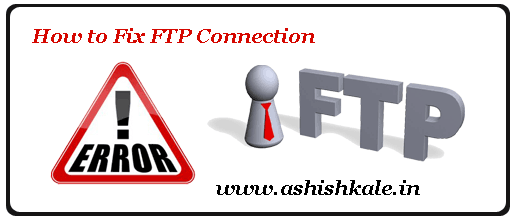



0 comments:
Post a Comment