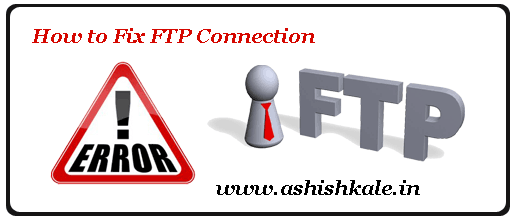Install Native Hipchat ClientUbuntu 12.04
Download this script and run it from sh. If you have problems, run it as root user.
File sharing Local LAN
Step 1) Open terminal
Type :-
:- $ sudo apt-get install samba
:- $ sudo apt-get update
:- $ sudo apt-get upgrade --allow-unauthenticated
Enter password
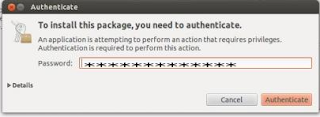
***********************************************************************************
Install Iptux problem
Fatal Error!!
Download this script and run it from sh. If you have problems, run it as root user.
:- # sudo echo "deb http://downloads.hipchat.com/linux/apt stable main" > /etc/apt/sources.list.d/atlassian-hipchat.list
:- # sudo wget -O - https://www.hipchat.com/keys/hipchat-linux.key | apt-key add -
:- # sudo apt-get update
:- # sudo apt-get install hipchatFile sharing Local LAN
Step 1) Open terminal
Type :-
:- $ sudo apt-get install samba
:- $ sudo apt-get update
:- $ sudo apt-get upgrade --allow-unauthenticated
***********************************************************************************
Step 1) Download Skype Setup for Skype Website
Step 2) Then open terminal & type
:- $ cp -r ~/.Skype ~/.Skype.first
:- $ cp -r ~/.Skype ~/.Skype.second
:- $ sudo apt-get install --no-install-recommends gnome-panel
:- $ Password ************
:- $ mkdir myapps
:- $ gnome-desktop-item-edit ~/myapps/ --create-new
:- $ skype --dbpath=~/.Skype.first (pest the command for create launcher)

Step 1) Download Skype Setup for Skype Website
Step 2) Then open terminal & type
:- $ cp -r ~/.Skype ~/.Skype.first
:- $ cp -r ~/.Skype ~/.Skype.second
:- $ sudo apt-get install --no-install-recommends gnome-panel
:- $ Password ************
:- $ mkdir myapps
:- $ gnome-desktop-item-edit ~/myapps/ --create-new
:- $ skype --dbpath=~/.Skype.first (pest the command for create launcher)

:- $ gnome-desktop-item-edit ~/myapps/ --create-new
:- $ skype --dbpath=~/.Skype.second (pest the command for create launcher)

:- $ skype --dbpath=~/.Skype.second (pest the command for create launcher)

Install ip Messenger in Ubuntu
***********************************************************************************
Step 1) Open Ubuntu Software Center

Type Search bar (iptux) install

***********************************************************************************
Step 1) Open Ubuntu Software Center

Type Search bar (iptux) install

Enter password
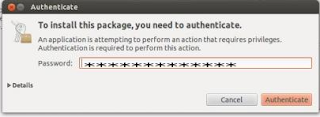
***********************************************************************************
Install Iptux problem
Fatal Error!!
Failed to bind the TCP/UDP port(2425)!
Address already in use
Solution
You will see iptux icon showed up in the notify area.
Open Terminal & Type
:- $ sudo apt-get install dconf-tools
:- $ dconf-editor
go to desktop > unity > panel the name is systray-whitelist
in Value ,add 'all', in front of the lists, turn them to something like:
['all', 'JavaEmbeddedFrame', 'Wine', 'Update-notifier']
after that, close the dconf-editor and run :
:-# pkill iptux
& Restart Pc.
You will see iptux icon showed up in the notify area.
Open Terminal & Type
:- $ sudo apt-get install dconf-tools
:- $ dconf-editor
go to desktop > unity > panel the name is systray-whitelist
in Value ,add 'all', in front of the lists, turn them to something like:
['all', 'JavaEmbeddedFrame', 'Wine', 'Update-notifier']
after that, close the dconf-editor and run :
:-# pkill iptux
& Restart Pc.